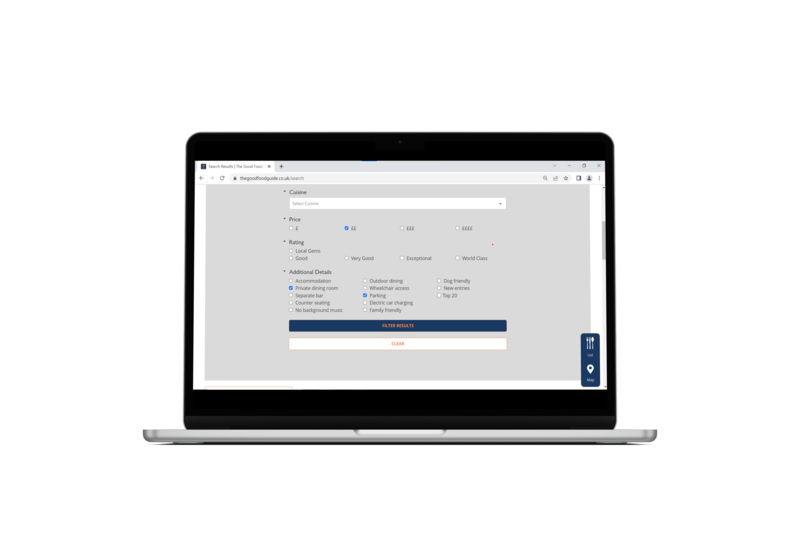How to filter
How to filter on mobile & desktop
How to filter on the app:
1. Tap the top menu bar to access the search function.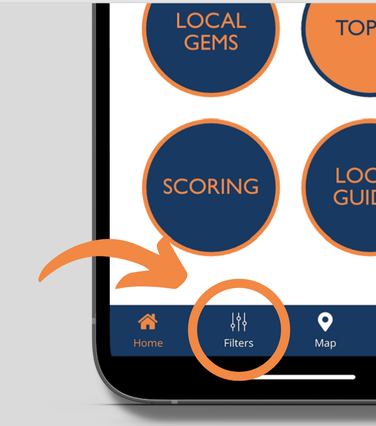
2. Select your desired filter options by ticking the checkboxes or selecting from the drop-down menus. You can choose multiple options for each filter category.
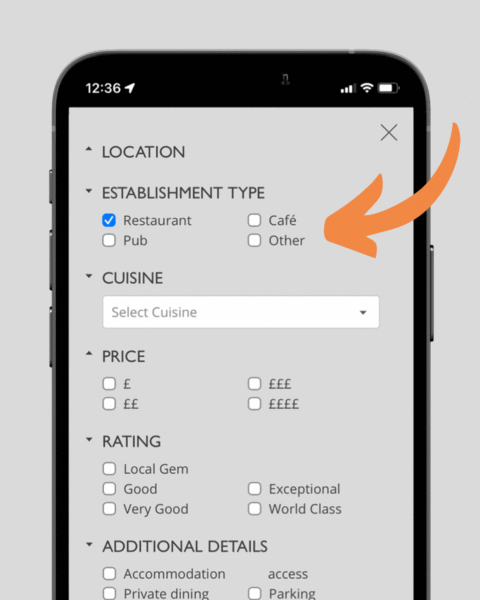 3. Click on the "Apply filters" button to update the search results based on your chosen criteria.
3. Click on the "Apply filters" button to update the search results based on your chosen criteria.
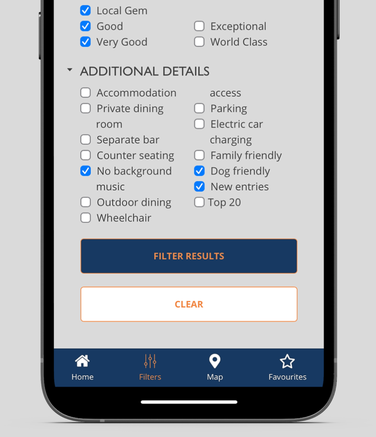
How to filter on desktop:
1. Click 'The Guide' on the homepage and then the filter icon in the top right hand corner.

2. Select your desired filter options by ticking the checkboxes or selecting from the drop-down menus. You can choose multiple options for each filter category.
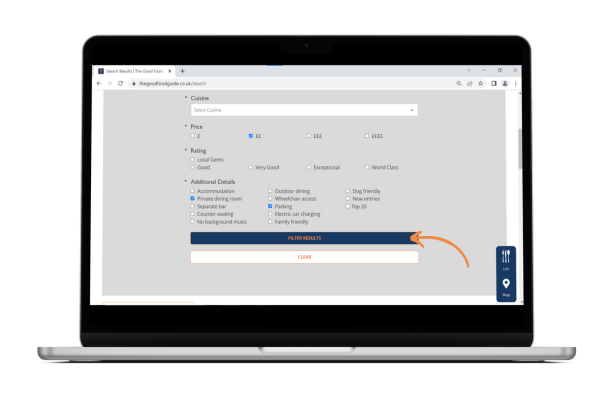
3. Click on the "Apply filters" button to update the search results based on your chosen criteria.